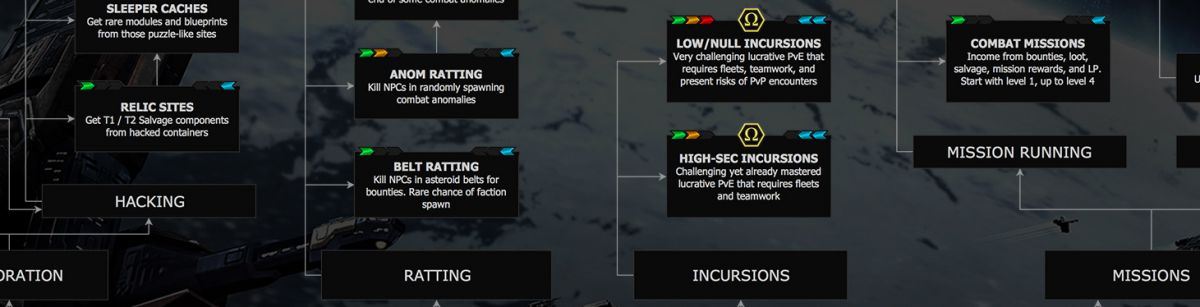When your production operation becomes bigger, you will quickly notice that there can never be enough raw materials in your hangar. The amount of minerals you will need to keep a couple of build slots running 24/7 is huge.
This is why you will get to the point when hauling your minerals from a trade hub is not an option anymore. Even with your own freighter, the volume of Tritanium and Pyerite you will need is just too much to transport and material logistics will become a nightmare.
This is when reprocessing your own minerals close to your production hub gets important.
Compressed Ore
The first step to start your reprocessing business is to buy ore on the market and transport it to a structure with an Reprocessing Facility installed in it. The problem with this approach is, that raw ore is even bigger in volume than the minerals you actually need. That’s why raw ore is not very useful for an industrialist.
You will need to buy the ore in its compressed form. Any raw ore can be compressed in a player owned structure with a Reprocessing Facility in it, which is the same module we will later need for the reprocessing .
Usually this will be done by miners before the ore is shipped to the trade hub for sale, since miners have the same problem of moving huge volumes of ore around. I will describe the process here anyways in case you can get your hand on cheap uncompressed ore.
To find a structure that can compress simply use the structure browser and filter for Reprocessing Plants. Usually these are Athanors or Tataras, since both get a hull bonus to reprocessing, but we will get to that later.
To compress ore in such a structure simply right click the raw ore in your hangar and select Compress. The minimum amount to compress ore is 100 units, so you usually have some leftovers after compression.
The volume of the ore after compression is only 1,5% of the original volume, which suddenly increases the amount you can haul in your ship by 67, which makes even the cargo hold of small industrial ship big enough for large quantities of ore. Compressing cannot be undone, but also does not change anything about the ore apart from the volume.
Reprocessing Ore
After you have bought compressed ore or compressed it yourself, you need to find a structure where you can reprocess it. To find one you need to use the Structure Browser again and filter for the Reprocessing Plant service. Player owned structures are a better option to reprocess ore than NPC stations, but we will discuss the exact calculation in a bit.
Once you have the compressed ore in your hangar, you can right click the ore and select the Reprocess option to get the reprocessing window.
In this window you can see your input ore that you want to reprocess and the amount of minerals you will get out. The most important metric you can see in this window is the Reprocessing Efficiency. The efficiency describes the percentage of minerals that you will get from reprocessing your ore, which is always lower than 100%. So you always have some waste when you reprocess ore. Obviously you should be as close to 100% to make the most minerals out of your ore. The base reprocessing rate of a structure is always 50%. This efficiency is then modified by a number of different factors:
- There are two skills that increase your efficiency for all ores: Reprocessing will give you a 3% bonus per level and Reprocessing Efficiency another 2% per level
- There is an implant called Zainou ‘Beancounter’ Reprocessing RX-04X which comes in a 1%, 2% or 4% bonus version.
- Large and extra large player owned structures can have rigs that increase the efficiency. The T1 version of this rig increase the efficiency by 1% and T2 by 3%. These also provide an additional bonus if the structure is located in low sec (6%) or null sec (12%)
- Athanors get a 2% and Tataras a 4% hull bonus on the base rate.
- There are ore specific skills that only increase the efficiency of certain ores. There are four different skills which are: Coherent Ore Processing, Complex Ore Processing, Simple Ore Processing and Variegates Ore Processing. Check the info of the skills for a list of the ores you will get a bonus for. The simple version is basically for ores in high sec. The other version are for ore in low sec and null sec. Each will give a 2% bonus per level on the specific ores.
I don’t want to go into the specifics of the calculation, but even with all bonuses maxed out you won’t get to 100% efficiency. Just try to get as many bonuses as possible to get a nice amount of minerals out of your ore. These bonuses are mostly not added but multiplied, so they will get less efficient with each item, but just check the reprocessing window for details.
What’s the profit?
Reprocessing ore to minerals can actually be profitable by itself. There is a handy website called Cerlestes (https://ore.cerlestes.de/ore) that calculates the value of the minerals depending on your reprocessing efficiency and displays the profit margin compared to market ore prices. This can be done for all 19 different types of ore and even for the 57 subversions that contain slightly more minerals. This is an example for a reprocessing efficiency of 83,6% reprocessing basic high sec ores:

As you can see, the reprocessing of Plagioclase and Veldspar would make a profit and the reprocessing of Pyroxeres and Scordite a loss.
Let’s illustrate this by an easy example. I bought 3000 units of Compressed Azure Plagioclase in Jita for 12.84 million ISK.
The volume of the compressed ore is only 450 m3:
Next I hauled the ore with a blockade runner to a Tartara in Tama (low sec). Right click the ore in the Tartara and select Reprocess ,which opens the reprocess window:

My efficiency of 84,6% is shown and I will need to pay 413K ISK as reprocessing fees to the station owner. Hovering over the efficiency bar shows the calculation:
The base value is 58% (8% bonus from the structure in low sec with rigs), my skills are Lv 5 for Reprocessing (15% bonus), Reprocessing Efficiency (10% bonus) and Simple Ore Processing (10% bonus) and I get an additional bonus of 4% from my Reprocessing RX-804 implant.
Clicking the Reprocess button gives me the minerals and pays the fees. We can see that the volume went up to 6.5K m3 again:
The in-game prices are mostly not accurate so let’s use evepraisal for the Jita buy and sell values:

Even if I sold this to buy orders I would make a profit. If I had bought the minerals on the market directly I would have paid 2.9 million ISK more which comes to around 18% discount on the materials.
Conclusion
I hope this explains the magic of compression and reprocessing well enough to expand your production business to higher levels. As a final note, I highly suggest that you should still calculate your final product prices by Jita sell order mineral prices and not by your actual reprocessing costs. The profit made by reprocessing is something you can make separately to your production profit since you could have just sold the minerals on the market and made the profit even without producing anything.
That’s all I wanted to show about reprocessing and compression. If you are into mining in general, you might also want to check out my posts about mining equipment and running mining missions.