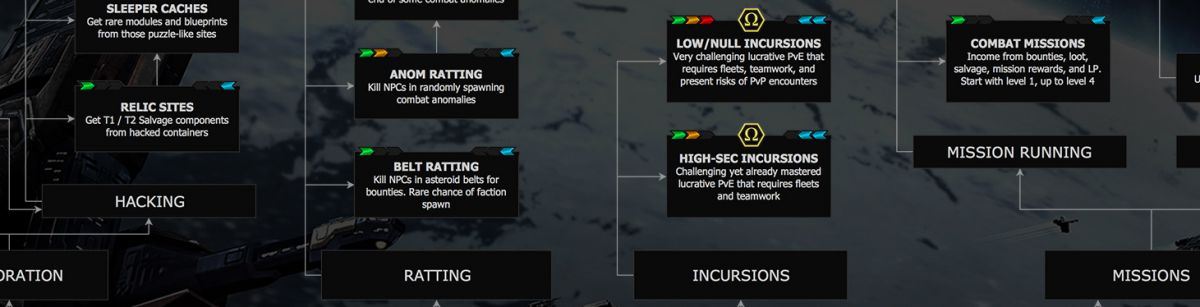Data and relic sites are two types of Cosmic Signatures, that can be probed down with a Core Probe Launcher. I explained how to scan these down in the previous part of this guide.
Both signatures contain a bunch of containers that you can loot as soon as you finished the so called hacking mini-game successfully. Data Sites contain loot that is used for invention of T2 blueprint copies, while Relic Sites contain salvage that is used to build rigging modules.

Before you start the hacking mini-game to open a container, you should use a Cargo Scanner to check what is inside. By this you don’t waste your valuable time hacking containers that don’t contain any valuable loot. Just lock the container and activate the Cargo Scanner to get a list of the contents.

To evaluate the price of the items, you need to select all items from the cargo scan window and press ctrl+c to copy the items to your clipboard. There is a neat third-party site called Evepraisal , which can estimate the value of the items in your clipboard.

If the contents in the container have any value at all, you can activate your Relic or Data Analyser on it and start the hacking mini-game. If you complete the game successfully, you can loot the container like any other one through the selected item window.
The Hacking Mini-Game
In order to open a container in a Relic or Data Site, you need to hack the locking system of the container first. To start your hack, you simply activate your Relic or Data Analyser on the container within 5 km, which immediately opens a new window containing the hacking mini-game.
The game is basically about moving your virus program through the defence system of the container to defeat the system core program and open the containers lock.
Moving your Virus
The containers locking system is a grid of nodes that you can move your program through. The nodes contents are are hidden at start of the game. Visited nodes are display orange, unknown nodes green. You can move your program to any node that is next to a node you already visited.
When you enter a unknown node it can either be empty, contain a hostile program (defence subsystem), or contain one of several items that you can use to defeat the defence subsystems (utility subsystems). Only the game designers know why there are actually items that help you to break into the locking system hidden on grid, but whatever.
There is one special subsystem called the System Core. Once you defeat the System Core, you win the game and can access the contents of the container. Finally, you might uncover a Data Cache, which can be either a utility or a defence subsystem. It takes a second click on the Data Cache to uncover its content.

If you uncover an empty node, it will shortly display a number indicating how many nodes the next utility subsystems, Data Cache or the System Core is away.
If you uncover a defence subsystems, all adjacent nodes will be locked by the program and you cannot move to them or past them as long as the program is active. If you want to attack a defence subsystems, just click on it.

The above picture shops a partially explored grid. There are several defence and utility subsystems and also the System Core uncovered. Notice that the nodes around the defence subsystems are black and cannot be accessed until it is defeated.
I usually try to uncover as many nodes as possible and collect the utility subsystems before fighting any defence ones. Sometimes, like in the example above, you will just uncover the System Core and only need to fight it in order to finish the game. There is one exception to that rule which I will cover in the next section.
Fighting a Defence Subsystem
A defence subsystem has two stats displayed next to it: its attack strength in the bottom and its hitpoints (coherence) at the top. There are several different types of subsystems, which basically all have different combination of strength and hitpoints. There are only two special ones, which have a special ability.

I will explain the subsystems as shown above from left to right.
Firewalls are the most common and basic subsystem with no special abilities.
Anti-Viruses have more strength than Firewalls but also no special ability.
Restauration Nodes will give extra coherence each turn to all other uncovered defence subsystems. So if you find one of these, immediately fight it to stop its special ability.
Virus Suppressors will reduce your own virus strength while on grid. Only fight it, if this really becomes a problem
Finally, the System Core needs to be defeated to win the game and has little strength but high coherence.
Your own hit points (Virus Coherence) and attack strength (Virus Strength) are displayed on the lower left corner of the window..
When you attack a defence subsystem it will lose a number of hitpoint equal to your virus strength. If the program’s hit points are zero or below after your strike, it is defeated and disappears from the node. If not, it strikes back and you lose hitpoint similar to his strength. If you have zero hit points after a subsystem strikes, the hack has failed and the game is lost. If you lose a hacking attempt, there is a possibility that the container you were working on explodes. Otherwise you can just try again on the same container and start a new game.
For the matter of fighting, the System Core behaves like an ordinary defence subsystem.
Utility Subsystems
There are a couple of items called utility subsystems that give you certain advantages fighting the defence subsystems.

I will go through the different types shown above from left to right.
The Self Repair Subsystem increases your hitpoints (coherence) by a small amount for three turns. Just activate this one right away when you find it.
The Kernel Root Subsystem reduces the hitpoint of a defence subsystem by 50%. To use it, click on the item in your inventory and next on the defence subsystem you want to use it on.
The Polymorphic Shield Subsystem will prevent any damage to you from a defence subsystem for the next two rounds. Click on the item in your inventory to activate it, before clicking on a defence subsystem to fight it.
The Secondary Vector Subsystem will hit a defence subsystem for an additional 20 points during combat for the next three turns when activated from your inventory.
Hacking Skills and Equipment
Your virus strength and coherence are influenced by the hacking equipment you use and the two basic hacking skills:
The Hacking skill allows you to use a Data Analyser and gives a +10 bonus to virus coherence per level for hacking data sites.
The Archeology skill allows you to use a Relic Analyser and gives a +10 bonus to virus coherence per level for hacking relic sites.
There is a T1 and T2 version for both Analysers available, which set the base virus strength and coherence. There are also two Integrated Analysers available that work on both data and relic sites but have lower base values for both stats. Furthermore, the number of utility subsystems you can collect is also specified by the analyser you use. Normal Analysers provide three while the integrated ones only one.

There are also a couple of rigs that increase your virus coherence specific to relic and data sites:

And of course there are implants available. The skill hardwiring increase coherence by +5 for data or relic sites. There is also a very special implant that reduces coherence but increases strength. All hacking implants fit into the same implant slot 9, so you can only use one in a clone.

The last piece of equipment that influences your virus strength is the ship hull you use. Basically all scanning ships mentioned in the previous part of this guide give a hull bonus to virus strength. T1 exploration frigates a +5 bonus, T2 exploration frigates +10 and the Astero, Stratios and Nestor a +10 bonus.
This covers the basics mechanics of the hacking mini-game and some best practices to get the best loot out of data and relic sites. In the next part of this guide I will finally give you some ship fittings and my personal experience hacking in high and low security space. And of course the most important question will be answered: How much ISK can I make by this?